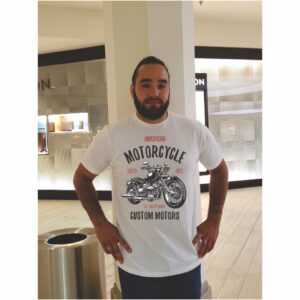- Sorry, this product cannot be purchased.
SingleJet II Inkjet Paper
$11.45 – $750.40
SingleJet II Inkjet Paper
- Prints on most inkjet printers
- Withstand Multiple Washes
- Vibrant Colors
- Easy To Peel
SingleJet II Inkjet Paper has been developed to offer superior imaging with all inkjet printers using a pigment or dye-based ink. With Singlejet II, a little bit of ink will go a long way because less ink is required to produce vivid, brilliant colorful results. We highly recommend that you test the inks via a wash test prior to producing multiple transfers. This will ensure that you’re not using to much ink which can cause bleeding. Also, we recommend using OEM’s pigmented or dye-based inks whenever possible. SingleJet II Inkjet Paper has been developed as a commercial grade transfer paper to offer superior imaging in virtually all desktop inkjet printers. Designed for application with a heat press. A heat press is preferable because you will have a consistent equal pressure and temperature while pressing. Products feature an easy peel and withstand repeated washings.
- Superior Quality Transfers
- High Wash Resistance
- Stretchability
- Fabulous Color Reproduction
- Virtually Invisible Polymer Background
Available Sizes: Letter (8.5×11), Tabloid (11×17)
Sold in packs of 5, 50, 100 and 1,000 per box
For the best results, please follow each instruction step carefully.
Direction
Printing a Photograph with SingleJet II Heat Transfer Paper
- In Print Options, select Plain Paper as paper type and turn on the Mirror Image option.
- Print in 360dpi or 720dpi mode (do not print at higher than 720dpi to avoid over saturation & ink bleed.)
- After printing transfer with the Inkjet printer, allow transfer to dry thoroughly from 15 to 30 minutes. The color may appear to be dull, but will intensify when applied to your garment.
Transfer Instructions when using a Heat Press
- Using heat press, pre-press the shirt to remove wrinkles and moisture from the garment.
- Print image and when dried, cut the image out leaving a 1/8″ border.
- Place image on the garment, press the image at 350°F for 16 – 20 seconds using moderate to heavy pressure.
- PAPER WILL BE HOT. Carefully, hot peel the transfer starting at the corner.
- After peeling, cover shirt and image w/parchment paper. Heat press again for 5 – 10 seconds. Remove parchment paper immediately. This will ensure a superior bond to the garment.
Washing Instructions:
Wash shirt before wearing it. Wash inside out in COLD WATER. DO NOT USE BLEACH. Place into dryer IMMEDIATELY. Do not hang to dry. Do not iron the shirt’s image surface again.
[youtube-embed]https://www.youtube.com/embed/SMtSfMmkQpY?rel=0[/youtube-embed]
| Paper Size | 8.5in x 11in, 11in x 17in |
|---|---|
| Sheets per Package | 5 Sheet Package, 50 Sheet Package, 100 Sheet Package, 500 Sheet Package, 1000 Sheet Package |